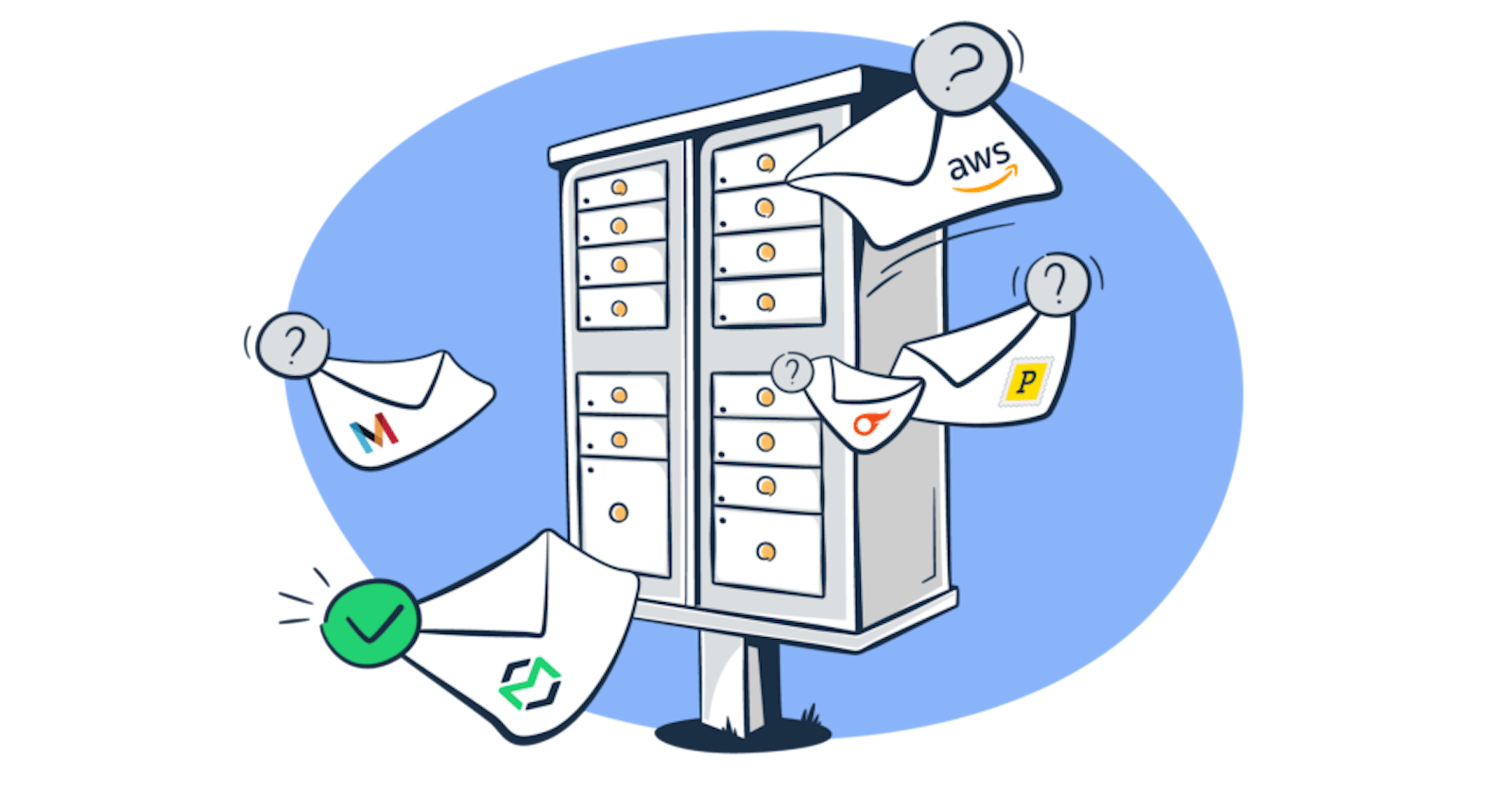How I Compared 5 Email Delivery Services and Found the Best Alternative to Mailgun
Mailgun, while being an excellent email delivery service, just like with any software, for some, there can be a better fit due to their needs or specific issues when integrating the service into their app.
When considering alternatives to Mailgun, it is crucial to first research the common problems developers face when using the service. By understanding these common issues, you can better evaluate whether Mailgun is the right fit for you or if you should consider one of the available alternatives.
Top alternatives to choose
- Mailtrap: the best option for start-ups of all sizes, unicorns, and large enterprises that need a comprehensive, reliable, and easy-to-use solution for all of their email needs with complete control over their email infrastructure performance and high deliverability rate.
- Postmark: ideal for small to medium-sized businesses that prioritize email deliverability, tracking performance, and easy-to-use interface with a wide range of analytics options.
- SparkPost: great choice for small businesses and medium-sized ones thaft need robust analytics and good integration capabilities for improved email marketing.
- Mandrill: well-suited for businesses that prioritize high-quality personalized emails and are already using Mailchimp’s email marketing service.
- Amazon SES: suitable for senior full-stack developers and businesses that already use other AWS services, have a good understanding of their email deliverability and require a simple, cost-effective transactional email sending service.
Looking for Mailgun alternatives: Criteria
Functionality
When searching for a Mailgun alternative, it is essential to carefully evaluate some of your specific needs. Here are a few examples of what these can be:
- Real-time analytics: If you need to track the performance of your emails in real-time. This can include metrics such as open rates, click-through rates, and bounce rates.
- A/B testing: If you want to test different versions of your emails to see which performs better. This can allow you to test different subject lines, email templates, or calls-to-action to see which version is more effective.
- Email template customization: If you need to create custom templates for your emails. This can allow you to create branded and visually appealing emails that reflect your business’s style and personality.
- Email validation tools: If you need to ensure that your email lists are up-to-date and free of invalid or inactive email addresses. This can help you improve deliverability and avoid spam complaints.
Reliability
To ensure the successful delivery of your transactional emails, consider choosing an email service provider that has the following:
Strong reputation for reliability
Track record of successful email delivery
Good uptime and delivery speed
Strong ability to handle:
High-volume sending and delivery
Spam complaints
In-depth analytics
Email testing tools
Ease of integration
It’s essential to ensure that your chosen service integrates smoothly with your current systems. This can involve factors such as:
Availability of API documentation
User-friendly interface
Pre-built integrations
The overall complexity of the integration
Trouble-free integration is crucial to ensure that the email service provider fits seamlessly into your current workflow and does not cause any disruptions or difficulties that will cost you in the long run.
Meeting your budget
Transactional email services can vary significantly from free plans to paid plans. So when choosing an alternative to Mailgun, consider the following:
Your long-term budget
What features can you compromise on
The ideal route is to look for a provider that offers a transparent pricing structure that aligns with your sending volume and needs. Keep in mind that you always want to choose a service that allows you to easily and quickly scale when needed in the future.
For example, Mailgun has the following pricing structure:
Flex Plan:
$0 for 3 months & 5,000 emails
$0.80 for every 1,000 extra emails
$1.20 for every 100 validations
Foundation Plan:
- $35/month for 50,000 emails to $75/month for 100,000 emails
Growth Plan:
- $80/month for 100,000 emails to $650/month for 1 million emails
Scale Plan:
- $90/month for 100,000 emails to $1,250/month for 2.5 million emails
Enterprise Services:
- Custom pricing for over 2.5 million emails
**Best Alternative: Mailtrap
**
Mailtrap is an Email Delivery Platform comprised of Email Testing and Email Sending that supports sending via email API and SMTP. It provides businesses and individuals with a comprehensive and reliable solution for their email needs. One of the key benefits of using Mailtrap is its focus on delivering emails on time and alerting users if any email deliverability issues are detected. This is particularly useful for businesses that need to send time-sensitive emails, such as password resets, invoices, and confirmations. Some core benefits that make Mailtrap a go-to email delivery SaaS are:
Stable and Reliable Email API
High Deliverability Rates
Dedicated IPs that are secure and can be assigned to an individual user rather than shared with multiple, thus improving deliverability and simplifying sender reputation.
Regular weekly reports with week-on-week comparisons to monitor deliverability trends
In-depth tracking
Open and Clicks tracking
Delivery and Bounce rate
Deliverability Alerts (triggered if there is a sudden drop in deliverability metrics)
Email Logs worth 60-days of sending history through Mailtrap that can be filtered by:
Bounces – all emails that were not accepted by the recipient’s mailbox provider
Spam – all emails that were reported as spam by the recipients
Separate dashboard for all emails that were sent to users of:
G.Workspace
Gmail
Microsoft 365
Outlook
Yahoo
Stats overview via in-depth helicopter color-coded dashboards with key email metrics to get complete control over email infrastructure performance.
- Webhooks that allow for integrations with other systems and services, enabling events to be triggered by emails sent through Mailtrap.
- Email templates that allow users to create and use reusable templates for their emails.
Additionally, Mailtrap offers a wide range of comprehensive email testing tools that let you analyze email content for spam score, validate HTML and CSS, check how emails render across different devices, review raw email data, and other email verification features.
Mailtrap has the edge over most of the email-sending services out there for businesses that need more control over their email infrastructure since it includes more advanced features that help improve your deliverability. Furthermore, Mailtrap’s fair and transparent pricing model makes it a cost-effective solution for businesses of any size. While Mailgun is a well-established platform with excellent developer-friendly features, Mailtrap takes email delivery and testing to a new level.
| Feature name | Mailtrap | Mailgun |
| Weekly reports | Automatic email alerts | API call |
| Access to deliverability experts | For everyone, for free | On-demand |
| In-depth stats | Separate dashboards | Filter only |
| Email testing | Integrated solution featuring inboxes, team management, and end-to-end email inspection + API for automated testing | Test mode only |
| Dedicated IPs | Yes | Yes |
| Helicopter-view dashboards | Yes | No (color-coded charts) |
Pros:
Highly advanced email delivery and testing features
Real-time deliverability alerts
Detailed performance tracking and analytics
Responsive customer support and advanced knowledge base
Cons:
- Free version more limited than some other services
In conclusion, Mailtrap is the best email service out there for businesses that need a comprehensive and reliable solution for all of their email needs. The platform includes a range of features that are either limited or unavailable in other email services. With Mailtrap, businesses can fully control their email infrastructure performance, making data-driven decisions and ensuring high deliverability.
Pricing

Free:
- 1,000 emails/month
Individual:
$10 for 10,000 emails/month
$14 for 40,000 emails/month
$18 for 60,000 emails/month
$30 for 100,000 emails/month
Business:
$85 for 100,000 emails/month
$200 for 250,000 emails/month
$300 for 500,000 emails/month
$450 for 750,000 emails/month
Enterprise :
$750 for 1,500,000 emails/month
$1250 for 2,500,000 emails/month
$2000 for 5,000,000 emails/month
Custom
- Price on Request – over 5,000,000 emails/month
Alternative 2: Postmark
Postmark is a transactional email service that allows businesses to send and receive emails through an API or SMTP server. The service is known for its ease of use, along with a range of reliable features that help understand the performance of your emails.
Some of the key features of Postmark include:
Real-time email delivery tracking
Bounce and spam complaint data
Open-and-click tracking
Customizable templates
Various Webhooks
Compared to Mailgun, Postmark offers a more user-friendly interface and a more comprehensive range of analytics options. However, Mailgun has a higher sending limit and may be a better option for larger businesses with higher email volume.
Feature | Postmark | Mailgun |
Automatic category tagging | No | Yes |
Email logs | 45 days | Paid plans only |
Custom tracking domain | No | Yes |
Real-time notifications | Yes | Yes |
Template engine | Yes | Limited |
Domain authentication | DKIM, SPF, DMARC | DKIM, SPF, DMARC |
Pros:
Focus on deliverability
Detailed tracking and analytics
User-friendly interface
Customizable templates
Cons:
Not as cost-effective as some other transactional email services
Slow to deliver emails in comparison to other services
Limited integrations (to use with most CRM’s and marketing platforms Zapier is required)
To conclude, Postmark is a comprehensive, easy-to-use, and feature-rich transactional email service that is well-suited for small to medium-sized businesses that prioritize email deliverability and tracking performance. While the service is not the most cost-effective option, it is a good choice for businesses looking for a user-friendly interface and a wide range of analytics options.
Pricing
Free Developer Plan: $0/month, 100 test emails/month
10,000 Emails: $10/month + $1.25 for every 1,000 extra emails
50,000 Emails: $50/month + $1 for every 1,000 extra emails
125,000 Emails: $100/month + $0.85 for every 1,000 extra emails
300,000 Emails: $200/month + $0.60 for every 1,000 extra emails
700,000 Emails: $400/month + $0.45 for every 1,000 extra emails
1,500,000 Emails: $700/month + $0.35 for every 1,000 extra emails
3,000,000 Emails: $900/month + $0.30 for every 1,000 extra emails
5,000,000 Emails: $1,200/month + $0.25 for every 1,000 extra emails
Alternative 3: SparkPost
SparkPost is a cloud-based email delivery SMTP service that helps businesses send emails, primarily bulk emails such as newsletters, marketing campaigns, and different types of transactional emails. It offers advanced features that make it a popular choice for businesses looking to improve their email marketing efforts. Some of the features of SparkPost include:
Real-time analytics
A/B testing
Email automation
APIs for integrating with other applications and services
WordPress plugin for sending emails using SparkPost from within a WordPress site.
High delivery rates
Email validation tools
Customizable templates
When it comes to email service providers, SparkPost offers a powerful and scalable solution for high-volume email sending, providing advanced features such as real-time analytics and high-availability sending. On the other hand, Mailgun is more developer-friendly, with a user-friendly interface, detailed documentation, and a wide range of analytics and list management features.
Feature | SparkPost | Mailgun |
Email logs | Yes | Yes |
Email address validation | No | Yes |
Email client tracking | No | Yes |
Click Tracking | Yes | No |
Phone Support Team | Yes | No |
List Management | No | Yes |
Pros:
High delivery rate
Advanced analytics and A/B testing features
Customizable templates
Email validation tools
Easy integration with other applications and services
Cons:
Not as cost-effective as some other transactional email services
Limited sending volume numbers
Lack of pre-built integrations
In summary, SparkPost is an advanced, cloud-based, email delivery service which is well-suited for small startups to medium-sized businesses that prioritize email deliverability and advanced analytics features. It offers a high delivery rate and APIs for integrating other applications and services, making it an excellent choice for businesses looking to improve their email marketing efforts.
Pricing
Free Test Account
Starter Plan:
$20/month to $30/month; 50,000 emails to 100,000 emails/month
$1 to $0.85 for every 1,000 extra emails
Premier Plan:
$75/month to $535/month; 100,000 emails to 1 million emails/month
$0.85 to $0.55 for every 1,000 extra emails
Enterprise Plan:
- Custom pricing, over 5 million emails/month
Alternative 4: Mandrill
Mandrill, originally an independent add-on for Mailchimp, is a transactional email service that Mailchimp now offers. The service allows users to easily manage their email marketing and transactional emails in one place, using the same marketing automation tools and features that are available in Mailchimp. Some of the key features of Mandrill include:
Customizable email templates
A/B testing and split testing
Email scheduling
Automated email campaigns
Real-time tracking and reporting
Click and open tracking
Bounce and unsubscribe handling
Spam complaint handling
Dedicated IP address
Mandrill is a good fit for businesses that prioritize on personalized, one-to-one e-commerce and other application-generated emails sent to regular subscribers. However, for businesses that require more control and data on their email sending, Mailgun offers more advanced analytics and delivery tracking. Additionally, it’s more flexible with its pricing plans and offers enterprise-level support that can be customized to suit a business’s specific needs.
Feature | Mandrill | Mailgun |
Dedicated IP | Yes | Yes |
Email logs | Paid plans only | Paid plans only |
Templates | Yes | Yes |
Email validation | No | Yes |
Domain authentication | DKIM, SPF | DKIM, SPF, DMARC |
Free trial | Yes – requires paid Mailchimp subscription | Yes |
Pros:
Strong deliverability rates
Personalized, one-to-one e-commerce, and other application-generated emails
Convenient and user-friendly integration with Mailchimp
Reliable and scalable email sending
Cons:
Limited in terms of developer-friendly features
More expensive for high-volume email sending
Limited in terms of analytics and A/B testing features
Pricing
A paid Mailchimp subscription is required, ranging from $9.99 to $299/per month.
To send emails, “blocks” are purchased, ranging from $20/block to $10/block.
Each block is a credit for 25,000 emails.
The more blocks you purchase at once, the lower the price per block.
Overall, Mandrill is a reliable transactional email platform and can be a valuable tool for developers and businesses looking to send high-quality, personalized emails and those already using Mailchimp’s email marketing service. However, it is not a cost-effective option for high-volume email sending and lacks the advanced analytics and A/B testing features that other services offer.
Alternative 5: Amazon SES
Amazon Simple Email Service (SES) is a cloud-based email sending service offered by Amazon Web Services (AWS) that allows businesses and developers to send and receive email using a scalable, reliable, and cost-effective solution. SES enables sending transactional and bulk emails, such as account creation confirmations, purchase receipts, password resets, and one-to-many communications like newsletters, marketing, or promotions. The service can be accessed through the AWS Management Console, AWS SDKs, or the SMTP and API interfaces. It is designed to handle high email volumes, making it an ideal option for businesses that regularly send a large number of emails. Some of the core features that the service offers are:
Customizable email headers and tags
Automated email sending
Email bounce and complaint handling
Email address and content filtering
Multiple sending domains support
Dedicated IPs options
It’s important to note that Amazon SES is more focused on reliability, scalability, and cost-effectiveness. However, it’s more of a bare-bones email provider, which might work out for transactional emails, but it is not enough for growing businesses that need to proactively track their sending reputation and measure the impact their emails have. So in this context, Mailgun offers a broader range of features when it comes to email performance tracking and control over your email-sending data.
Feature | Mailgun | Amazon SES |
Dedicated IP | Yes | Yes |
Scheduled Send | Yes | No |
Analytics dashboard | Yes | Limited color-coded charts |
List Management | Yes | Only via the SES API |
Multiple Domains | Yes (Each domain treated as a separate entity) | Yes (Domains tied to one account, rates on one domain affects all domains) |
Email Testing | Limited | Limited |
Pros:
Built on the same infrastructure as Amazon.com
Pay-as-you-go pricing
Flexible integration with other Amazon Web Services and other systems
Advanced support options
Cons:
Limited in terms of analytics and A/B testing features
Limited in terms of customer support for basic plans
No email template builder
Not user-friendly
Requires advanced technical knowledge to set up and use effectively
In summary, Amazon Simple Email Service (SES) is a good option for businesses that primarily need to send transactional emails, don’t require advanced analytics and list management features, and already have a solid understanding of their email deliverability. Additionally, it can be ideal for businesses and senior full-stack developers already using other AWS services and who don’t want to manage multiple vendors.
Pricing
Outbound emails for existing Amazon EC2 users:
$0 for the first 62,000 emails each month
$0.10 for every 1,000 emails
Outbound emails for non-EC2 users:
- $0.10/1000 emails
Additional Outbound Charges for both types of users: $0.12 for each GB of attachments
Inbound emails for both types of users:
$0 for 0-1,000 emails
$0.10/1000 emails for >1,000 emails
Additional Inbound Charges for both types of users:
- $0.09 for every 1,000 incoming email chunks (1 chunk is 256 KB)
Add On Features come at an extra cost with a highly flexible pricing model